
 If you wish to construct your base without getting raided, you must place down a text screen reading "Building" onto the exterior. Your base must be raidable by all classes with raiding capabilities. (the waterfall and cave base are the only exeptions) You may only base in a building with purchasable doors. You may only build on the inside of your base. Signs that blend in with building or materials are prohibited Furthermore, KOS or Building text screens must be a minimum size of 40. Obscure KOS or Building signs are prohibited. This includes partially blocking streets, checkpoints, megabases, etc.. Do not build in the streets ( Unless your job allows for it). You may only kill someone inside your base if you have a KOS sign placed on the exterior of the building. Adverts and broadcasts must be coherent. Use of OOC or PM to affect the given RP situation you or others are related in.Įxample: /OOC “I'm being raided *name* come help me!). You may not report on another players behalf. You may not leave a sit unless declared over by a moderator. You may steal after adverting steal, once you advert steal the victim or the victim's party member(s) have the right to kill you without adverting counter. You may not kill civil protection while wanted unless they are making an attempt to actively arrest you.
If you wish to construct your base without getting raided, you must place down a text screen reading "Building" onto the exterior. Your base must be raidable by all classes with raiding capabilities. (the waterfall and cave base are the only exeptions) You may only base in a building with purchasable doors. You may only build on the inside of your base. Signs that blend in with building or materials are prohibited Furthermore, KOS or Building text screens must be a minimum size of 40. Obscure KOS or Building signs are prohibited. This includes partially blocking streets, checkpoints, megabases, etc.. Do not build in the streets ( Unless your job allows for it). You may only kill someone inside your base if you have a KOS sign placed on the exterior of the building. Adverts and broadcasts must be coherent. Use of OOC or PM to affect the given RP situation you or others are related in.Įxample: /OOC “I'm being raided *name* come help me!). You may not report on another players behalf. You may not leave a sit unless declared over by a moderator. You may steal after adverting steal, once you advert steal the victim or the victim's party member(s) have the right to kill you without adverting counter. You may not kill civil protection while wanted unless they are making an attempt to actively arrest you. 
You may not use key binds to fade and unfade fading doors during an RP situation.Įxample: Fading the entrance of your base with a keybind while running from someone mugging you.
 You may not kill yourself to avoid an RP situation. Example: Hitting players with the Climb SWEP for no reason. Do not use /advert or /broadcast for Non-RP reasons. Do not change your name more than 3 times within 30 minutes. Do not run into spawn to avoid an RP situation.. M aking it so players cannot pass you or spamming e on a door to prevent it from being opened or closed. If you die defending a base during a raid you may not return to the base until the raiding party has left the base.Īimlessly throwing props around, trapping other players, and or any other inappropriate use of a prop).Įxample: Raid/Assist/Mug/warn123/false/over, etc.Ĭheck if any staff are on through the tab menu before using /demote you may be subject to a warning.įDA: Abusing keybinds on your keyboard to open and close fading doors.Įxample: Raping, Building, Mugging, shooting people etc. New Life Rule Returning to the scene of your death immediately after dying or before the preset time has run out. Random Death Match Killing players with no RP reason.ĭisrespect, mic spam, or anything that would not result in damage being taken is not RP reasons to kill someone. DDoS or the publicizing of other member's private information (DOX) will result in a permanent ban. You may not scam players (Promising something to someone and not following through). Do not display pornography or otherwise graphic material. Do not intentionally submit false reports. Do not impersonate other users (This includes having identical or similar names). Do not abuse exploits or loopholes, report those to staff members, and you may receive a reward!. Do not post links on the server/forums (Unless associated with Steam / Garnet Gaming).. Racism and homophobia are not permitted on the server, even in an RP scenario. Do not harass, grief, or troll players of the community.
You may not kill yourself to avoid an RP situation. Example: Hitting players with the Climb SWEP for no reason. Do not use /advert or /broadcast for Non-RP reasons. Do not change your name more than 3 times within 30 minutes. Do not run into spawn to avoid an RP situation.. M aking it so players cannot pass you or spamming e on a door to prevent it from being opened or closed. If you die defending a base during a raid you may not return to the base until the raiding party has left the base.Īimlessly throwing props around, trapping other players, and or any other inappropriate use of a prop).Įxample: Raid/Assist/Mug/warn123/false/over, etc.Ĭheck if any staff are on through the tab menu before using /demote you may be subject to a warning.įDA: Abusing keybinds on your keyboard to open and close fading doors.Įxample: Raping, Building, Mugging, shooting people etc. New Life Rule Returning to the scene of your death immediately after dying or before the preset time has run out. Random Death Match Killing players with no RP reason.ĭisrespect, mic spam, or anything that would not result in damage being taken is not RP reasons to kill someone. DDoS or the publicizing of other member's private information (DOX) will result in a permanent ban. You may not scam players (Promising something to someone and not following through). Do not display pornography or otherwise graphic material. Do not intentionally submit false reports. Do not impersonate other users (This includes having identical or similar names). Do not abuse exploits or loopholes, report those to staff members, and you may receive a reward!. Do not post links on the server/forums (Unless associated with Steam / Garnet Gaming).. Racism and homophobia are not permitted on the server, even in an RP scenario. Do not harass, grief, or troll players of the community. 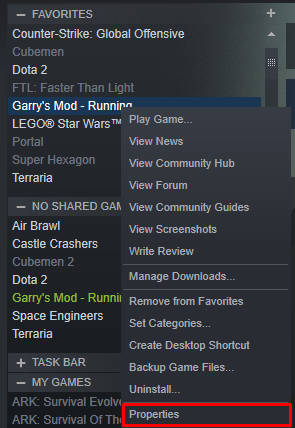
Example: Text Screens, OOC Chat, Advert, Admin Sits, RP Name.Do not disrespect other members of the community when out-of-character (OOC).Once the restart process has finished, rejoin your server. Navigate back to the Game Panel’s homepage and proceed to click the Restart button. Once you have done this, click the Save button in the navigation bar. Scroll down to the line containing GAMEMODE.DefaultTeam = TEAM_CITIZEN.īy default, the GAMEMODE.DefaultTeam variable will be defined as TEAM_CITIZEN, in order to change the default job, you must replace TEAM_CITIZEN with the desired default job’s team, for example TEAM_HEXANE. Navigate to the garrysmod/addons/darkrpmodification/lua/darkrp_customthings and proceed to edit the a file. Navigate to the Game Panel and proceed to login.Ĭlick on Game Services button and if prompted select the server you would like to change the default DarkRP job of. In addition to this, when a player is demoted they will be reverted back to this job. This is useful for servers that provide an alternative type of roleplay such as StarwarsRP and MilitaryRP. What does changing the default DarkRP job do?Ĭhanging the default DarkRP job means that when a player initially connects to your server, they won’t be placed in the Citizen job by default, they will be placed in the job you specified.





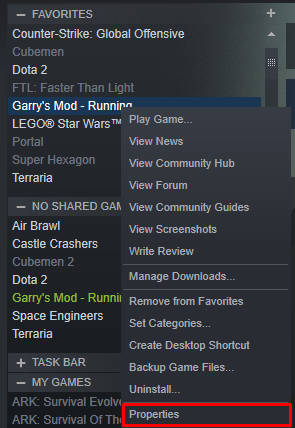


 0 kommentar(er)
0 kommentar(er)
